Prefer privacy? 5 offline AI iPhone apps to try
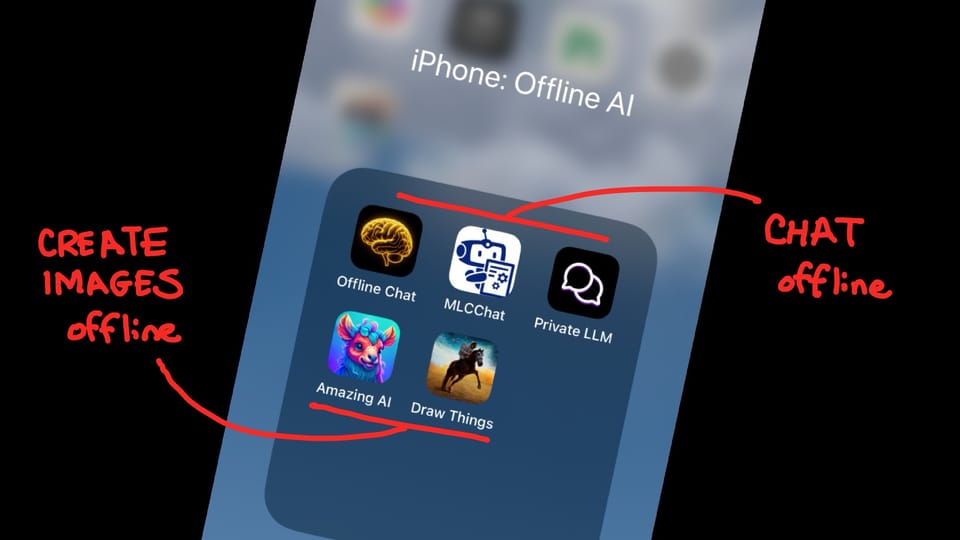
The following five apps let you experiment with generative AI on your iPhone privately and without needing an internet connection — and at low or no cost. The three chat apps let you enter a prompt and receive a response, while the two image apps let you enter a prompt and generate an image. The responses and images generated can be remarkably relevant and useful, although you should not expect the responses to match those of state-of-the-art online apps, such as ChatGPT or DALL-E.
Offline Chat: Private AI lets you easily save chats
Offline Chat: Private AI is available for a one-time purchase of $1.99. It works on an iPhone running iOS 17 or newer.
Offline Chat: Private AI optionally lets you save your chat history. This can be helpful when you want to refer to a prior prompt-and-response. You may delete any saved prompt with a swipe (from right-to-left) or all saved prompts with a tap (on “Delete All”). As of late January 2024, this is the only app that saves chats: The other two apps covered here clear conversations after you exit the apps.
Your device determines which models may be available. The smallest model, "Tiny" is Microsoft Phi 2, which works on every supported phone and is about 1.6 GB. "Small" is Mistral 7B 3-bit at around 3.3 GB, while "Medium" is Mistral 7B 4-bit at around 4.1 GB.
[Note: Updated January 30, 2024 to reflect expanded model and device support.]
MLC Chat lets you try different large language models
MLC Chat is a free app that “is part of open source project MLC LLM,” according to the app description.
Distinctively, MLC Chat lets you select and switch between three large language models:
- Mistral-7B-Instruct-v0.2-q3f16_1
- Llama-2-7b-chat-hf-q3f16_1
- RedPajama-INCITE-3B-v1q4f16_1
Each of the three systems responds differently. The app is an initial 3.31 GB download, and the additional models also require a one-time download. Once downloaded, though, you may select a model and use it without an internet connection. To preserve any response, tap-and-hold on the text, then choose either to copy or share the contents.
Private LLM lets you adjust model settings
Private LLM is available for a one-time purchase of $9.99. It performs best on iPhone 12 or newer devices and uses the RedPajama-INCITE-3B model by default as part of the initial 1.66 GB app download. People with iPhone 13 Pro (or newer) devices may select a setting to “Prefer 7B model” to switch to a Llama2 7b Uncensored based model.
Private LLM offers access to Sampling Temperature (default: 0.7) and Top-P (default: 0.4) settings. These influence how the system devises a response. Generally, lower settings provide more predictable and expected responses, while higher ones evoke less common and sensible responses. Adjust these settings, restart the app and experiment!
Amazing AI lets you create an image from text easily
Amazing AI keeps text-to-image generation simple on an iPhone 15 Pro or better. The app is free, works offline, and is an 1.64 GB download.
Enter your prompt, then wait for the Stable Diffusion 1.5 based system to generate a square-shaped image. To keep any image, tap on it, then save it to Files or Photos, or Share it. You also may copy the image, prompt or seed. (The seed is a number used as part of the image generation process.) You may modify four settings in the app:
- The number of images to be generated,
- Steps (between 20 and 80),
- Guidance (between 4 and 16), or the
- Seed.
Draw Things offers image customization options for power users
Draw Things gives anyone with an iPhone XS or newer access to a wide range of Stable Diffusion models for free, offline image creation. The app itself is relatively small (71.2 MB), but you’ll also need to download at least one model (e.g., Stable Diffusion v1.5).
Beginners may enter a prompt, tap “Generate” and wait for an image to display. But Draw Things offers a long list of options and abilities that may appeal to power users: Image-to-image generation, inpainting (replacing a selected portion of an image), and outpainting (extending an image beyond the current image frame boundaries). Draw Things also offers project management features useful to people who want to generate manage and group a significant number of distinctly different images.
What’s your experience?
What offline generative AI apps do you use most often on your iPhone? Do you turn to these apps for particularly text generation or image creation tasks? Message or mention me on either X (@awolber) or Mastodon (@awolber) to let me know what your experience has been.